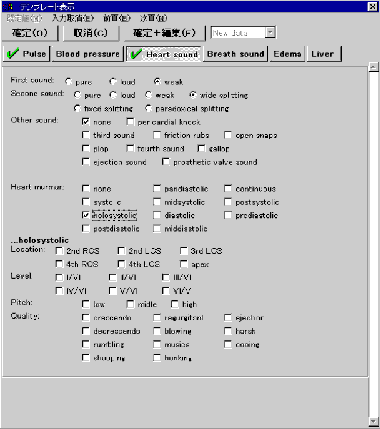
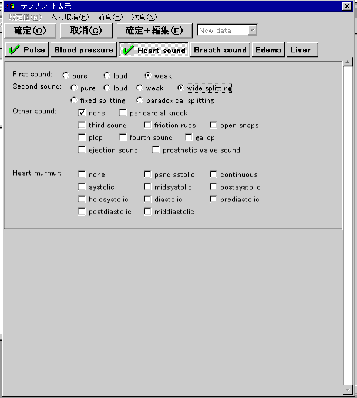
Multi Axes Data Presentation in Electronic Patient Record
based on Structured Data Entry
@
1
Yasushi Matsumura, 1Takeo Okada, 1Shigeki Kuwata, 2Hiroaki Nakazawa, 2Michihiro Hazumi, 3Hideo Kusuoka, 3Michitoshi Inoue, 1Hiroshi Takeda1
Department of Medical Information Science, Osaka University Hospital2
NEC Corporation3
Osaka National Hospital@
Keyword: template, progress note, flow sheet, problem
@
IntroductionF
Total replacement of the paper based patient record chart with electronic patient record (EPR) is considered to be difficult especially in university hospital for the moment. The desire for EPR in university hospital is rather in making the complicated patient history more comprehensible by arranging the patient data as what the doctor want to see and in analyzing the stored data for supporting of clinical study. To accomplish these purposes, the entered data should be structured [1-3]. We developed the template based data entry system for EPR, in which user entered data according to the form presented by the system [4]. Although template base data entry tends to limit what user intend to enter in general, we overcame this demerit in our system. In this paper, we describe the design of our EPR, in which data are structured by template base data entry and multi axes data presentation as a result of a structured data entry [5,6].@
Methods
We define describing unit as the data set whose elements are scarcely described separately. A describing unit consists of several describing elements, which is composed of a property and a value. For example, "heart sound" is one of the describing units, which consists of describing elements as to "first sound", "second sound", "other sound" and "heart murmur". Template is made for each describing unit, in which describing elements are included. There are two ways to enter data; one is by selecting data from choices that template presents, another is by inputting data into the textbox. For instance, "first sound" is a property of one of the describing elements, whose value is to be selected from choices, e.g. "normal", "loud" and "weak". In case of blood pressure, the value of systolic blood pressure is directory inputted into the textbox.
In some cases, hierarchial structure in describing elements is required. When the template is chosen, first layer of describing element is shown at once. When data are entered in a describing element which require detail descriptions, those logically second layer of describing elements are shown at once and inserted into the first layer. The final sample of template after finishing data entry is one sheet without overlay even when hierarchical data is entered. It enables user to overlook what he entered in the template. In the case of heart sound, the question about "first sound", "second sound", "other sound" and "heart murmur" are displayed with their choices at once. When holosystolic murmur and diastolic murmur are selected in heart murmur, the template is lengthened and the question about "location", "level", "pitch" and "quality" for each murmur are displayed at once (Fig 1, A, B).
The templates frequently used simultaneously can be combined to constitute a form. One form can include other forms, thus forms can also be structured hierarchically. This structure helps user search the template he need from various kinds of ones.
The quality of contents of template is essential for useful EPR. Because contents of template or form are regulated by master data in this system, user can compose them by editing the master data. There are four types of master data; i.e., form master, template master, property master and value master. We developed the system which help user edit the master data easily to compose templates.
The database in which patient data are entered by this template is constructed on a relational database, in which each describing element consists of one record. The basic structure of this database except for patient ID, date, and template ID is as follow:
1, 0, I01,V01
2, 0, I02,V09
3, 2, I03,V12
4, 2, I04,V15
Its attributes are "serial number in template", "parent serial number", "property" and "value" respectively. Using the attribute of parent serial number, these data can be reconstituted in hierarchical structure. The above example represents that I03-V12 and I04-V15 qualifies I02-V09.
There are two ways to present patient data. One is progress note and another is flow sheet. In progress note, the entered data are translated into natural language (Fig. 1 C) and display them similar to those in existing paper base patient record. This presentation is familiar with medical doctors but it is not suitable in the case that a patient has a long history. Data presentation by flow sheet is more suitable for this case. Flow sheet is a matrix whose line indicates the describing unit and column indicates date. Thus each cell indicates the data set entered by a corresponding template on corresponding day. The representative data of each template, which is determined by the knowledgebase, are shown in the cell. When a cell is clicked, the detail data are shown. When the column is pointed at, the data entered on the corresponding day are shown at once. When the line is pointed at, the data about the corresponding describing unit are shown successively.
In this EPR, problem can be entered and linked with some other data to indicate reasons or treatments. Further, problem can be linked with some subjects (describing unit) for monitoring. For example, the diagnosis of high blood pressure is caused by the fact that several values of blood pressure are higher than the limit. On the other hand, blood pressure should be monitored even if it is normalized after treatment. When a problem is pointed at, the only relevant describing units are shown in the flow sheet. Further, the relevant data, i.e., reasons and treatments are shown together. These functions help medical doctors inspect the patient history according to the problems (Fig. 2).
Problem may change to another problem after getting new information. For example, "suspect of angina pectoris" change to "two vessel coronary artery disease" after getting the report of coronary angiography. In our EPR, problem can be changed with succeeding the data link with the previous problem.
@
Results
We made an electronic patient record system for cardiovascular field using this data entry system. We made the templates about chest pain, palpitation, and dyspnea as symptom and heart rate, blood pressure, heart sound, breath sound, liver, edema as physical findings. We entered data about an actual patient with heart disease using these templates. The basic information about the chest pain of this patient could be entered by this system, and it took 35 sec, which was less than the time taken by handwriting (95 sec). Thus input using this system was not slower than by handwriting. However, doctors must arrange the information hear from a patient to input the data using a template, thus some comment by free text was need for complete record. As for record of physical findings, it was easy to input data and the contents were enough as patient medical record. It took 40 sec to enter these data, which was also less than that by handwriting (50 sec). Thus in regard of physical findings, user could record more quickly and completely by using template than by handwriting.
To evaluate the data presentation of the EPR, the data of an actual patient with somewhat complicated history were entered in this EPR. This patient had suffered from ischemic heart disease, brain infarction, high blood pressure, and diabetes mellitus. The entered data were mainly examination reports. Three doctors independently evaluated which presentation was better between the EPR and existing paper base record chart. All of them thought that the presentation of EPR was superior to the paper base record chart.
@
Discussion and Conclusion
Because demand of comprehensive data presentation and clinical study support are more important than that of total paperless management in university hospital, structured data entry is essential. Thus we adopted template based data entry system. Entering all of the patients' diverse data using template is not easy in general. To overcome these demerits, our system has two principal features. One is that this template can be composed hierarchical structure, in which each layer of describing elements is shown at once. It enables user to skip the data entry about some properties of no importance in a situation. Another is that template can be composed by user using template develop system. Useful templates are essential for a prominent EPR which can be get after repeated revise, thus the meaning of template develop system is significant.
Although, template is convenient for data entry, it is not suitable for data presentation. Thus we translate the structured data into natural language using simple rules. This function makes the entered data more understandable. However, in generally speaking, presentation on paper is preferable to that on screen. Thus the presentation similar with existing patient record is not enough. We prepared the flow sheet presentation to support users to comprehend the patient history as a whole. The describing unit can be related with the problems the patient has. Doctor can restrict the indication of subjects in the flow sheet to the ones relevant to the problem. Thus user can see the record from his point of view. Furthermore, the detail data can be shown by clicking the cell, date or subject, thus all kind of data can be seen from the flow sheet. This data presentation is evaluated to be superior to the existing paper base record.
As Weed had proposed, problem oriented medical record is helpful to comprehend the patient history. In this EPR, user can link problem with other patient data indicating reasons or treatments. Thus user can easily understand why the problem arise and what treatment is undertook for the problem. Because all data are structured, it is not difficult to link a data element with other.
In the database that store patients' data, one describing element composes one record whose main attributes are patient ID, date, item, value and the parent record. This simple structure may suitable for complicated data analysis for clinical study.
In summary, we made an EPR system base on the template based data entry system. Hierarchical structure of describing elements can be dealt with in this template. By using template develop system user can make templates by himself. The entered data are not only presented as progress note but also as flow sheet, in which indication of subjects can be restricted to the ones relevant to the designating problem. Using this system data entry is faster than handwriting. Furthermore, data presentation of this EPR is evaluated to be superior to that of existing paper based patient record.
@
References
@
Correspondence Address
Yasushi Matsumura, M.D., Ph.D.
Department of Medical Information Science
Osaka University Hospital, 2-15 Yamada-oka, Suita, Osaka, 565-0871 Japan
Tel: 81-6-879-5900
Fax: 81-6-879-5903
E-mail:
matumura@hp-info.med.osaka-u.ac.jp@
Figure 1
(A) (B)
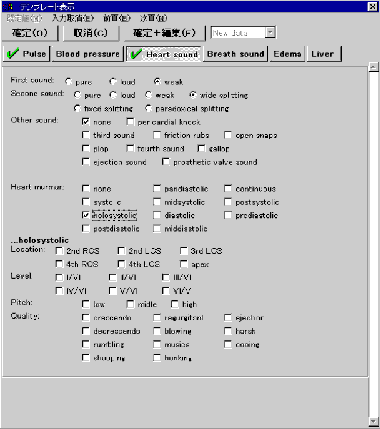
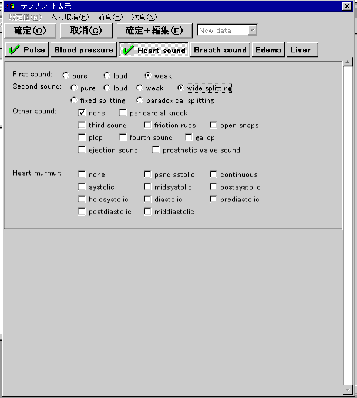
(C)
Heart soundF
1st sound: pure 2nd sound: pure Other sound: none
holosystolic murmur: apex LeveinU^Ypitch: milde regurgitant
@
Example of the dynamic template: First the system present the first layer of the describing elements (A). After entering the data about heart murmur, the system presents the question about the details of this murmur. Entered data are stored into the database as a structured data and at the same time it is translate into the naturally narrative expression (C)
@
@
@
Figure 2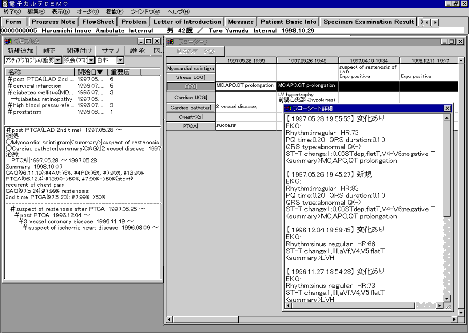
@
Problem oriented data display: In the flow sheet, the subjects relevant to the problem are displayed. The reasons and the treatments for the problem are displayed.
@
@
@